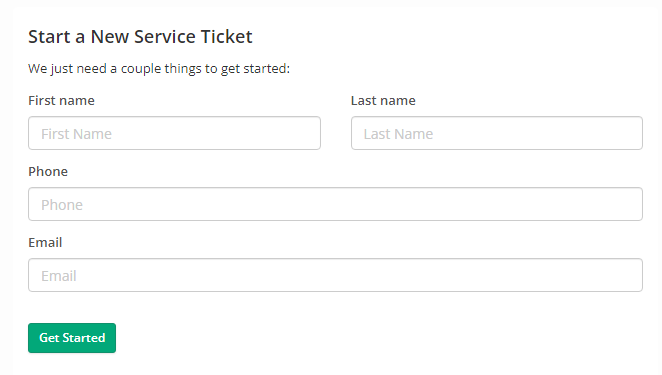- To create a ticket, simply enter hollate.com/help on your preferred web browser or click on the following LINK
- Under “Start a New Service Ticket” enter your name, phone and email then click on “Get Started”
- Select the Issue Type, Enter Subject and Detailed Description on your issue and then click “Submit”